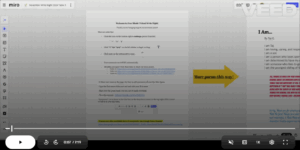For a quick tutorial on how to use the virtual platform Miro, watch this video:
Our staff and Poet Ambassadors thank you for joining us "on the same page!"
A Few Tips:
- There is a sidebar on the screen with all of the tools you will need.
- Use the "T" for "text" to add a comment on one of the poems--just click on the "T" then click wherever you want to type your message!
- You can change the font, color, and size of your text.
- All of your edits will save automatically.
- Don't be afraid to mess up! There is an undo button if you make a mistake.
- Address the author by their first name and sign off using your first name.
- Remember that this is about connecting rather than critiquing. We are here to encourage and thank the author for sharing their work. Look for a favorite line, something you could relate to, or something that made you think.
- It is okay to add your comments in the space around the poem; our staff will rearrange them as necessary rearrangement before printing and sending to the poets.
- Still have questions? Our staff will be online during live events to assist you in any way they can. You can also call us at 202-758-0829 during business hours.
Here is an example of a poem with comments from past Miro sessions